Welcome to SNEAKTECH, One Stop Shop For All Your Gaming Needs!
Super Sniffer Card 4k 4 Byte

Product Introduction
The Super Sniffer card is a kind of card similar to the ChameleonMini that reads the random number in the process of M1 card interaction twice or more. After grabbing, the random number is read out by other software, supplemented by the UID of the card and the MFKey32 algorithm, and the key of the detected card can be recovered. The Super Sniffer card has some storage space inside, which can store up to 7 random numbers of reading head interactions and can modify the card number at any time. The detection card supports 1K & 4K, 4 byte & 7 byte type of M1 card key capture, in the capture key only set a card number, and then put the card on the reading head brush 2~3 times through the other software
Specifications
Protocol: ISO14443-A/B 13.56MHz
Package: White card
UID Byte length: 4 or 7 Byte
Card capacity: 1K & 4k
Once you place the super sniffer card to the RFID reader, the card would copy the sector keys to the card with the UID identified.
Instructions for use
Set desired UID to Super Sniffer Card via Android App or Proxmark3.
Go to the RFID reader and tap the card.
The reader will respond to the card and walk away.
Instructions for using the PM3
Modify the Super Sniffer card UID
Modify the card UID command is:
hf 14a raw -sc -t 1000 cf00000000cd00<UID>
For example, to modify the UID to ‘04825461’, you should enter a command on the command line:
hf 14a raw-sc-t 1000 cf00000000cd0004825461
Return 90 00 [FD 07] is modified successfully.
Swipe the Super Sniffer card at the header or simulate a “swipe card” with PM3
[If you have a reader, return the detection card 2 to 3 times and continue on PM3.]
The PM3 is used to test the card. The command is hf mf rdbl, reads one or more blocks twice continuously, and requires reads with the same password.The read fails, which is normal. After the read is completed, you can use the detection card read command to calculate the password.
For example:
analog read B584125A3011 read with password zone 00 block:
hf mf rdbl -blk 0 -k B584125A3011
Read the Super Sniffer card and calculate the password
When the detection card has been (simulated) after the credit card. Using the hf mf super command, you can automatically read the sniffing password data from the detection card (PM3 can only read the last key, to read multiple please use the phone APP). Note that before reading the password, make sure that your detection card type (1K & 4K) is in the block area that you read.
For example: Read the key,
hf mf super
Description of mobile phone use
Open the APP, enter the welcome interface, and touch “NEXT” to start using the detection card.
After clicking NEXT, enter the selection interface, and you can choose
☞ to read the key from the detection card: namely, read out the key in the detection card through the phone and display.
☞ starts a new sniffing process for an M1 card: sniffing a previously unsniffing card needs to set the number of the detection card to be the same as the card to be detected, and automatically guide you to swipe your card to sniff and read the key.
UID Reset
The detection card is specially designed, the data does not need to be cleared (erased, formatted, deleted), just modify the card number can start sniffing at any time, the new data will automatically cover the old data
Note:


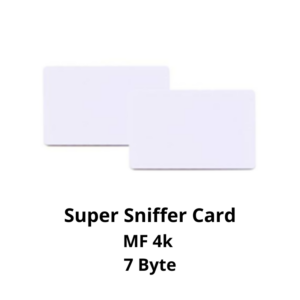

HackerWarehouse (Asia) strives to be your one-stop shop for all your computer security needs from defense to offense. We understand the importance of tools and gear which is why we carry only the highest quality gear from the best brands in the industry.
We’re dedicated to serving you—our customer—with the highest level of service. Don’t hesitate to contact us should you need anything.
RRG INTERNATIONAL LIMITED (Hong Kong)
All prices are in USD
Reviews
There are no reviews yet.